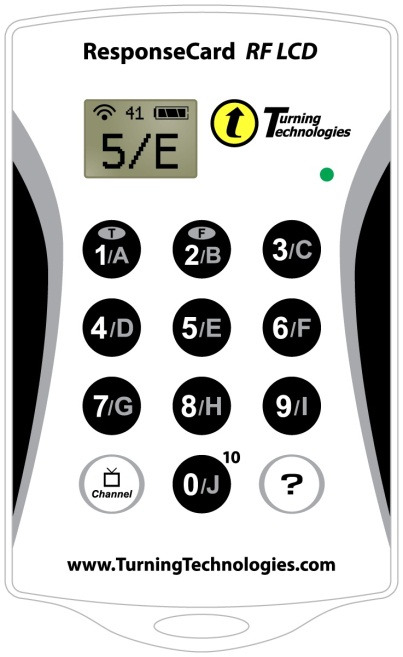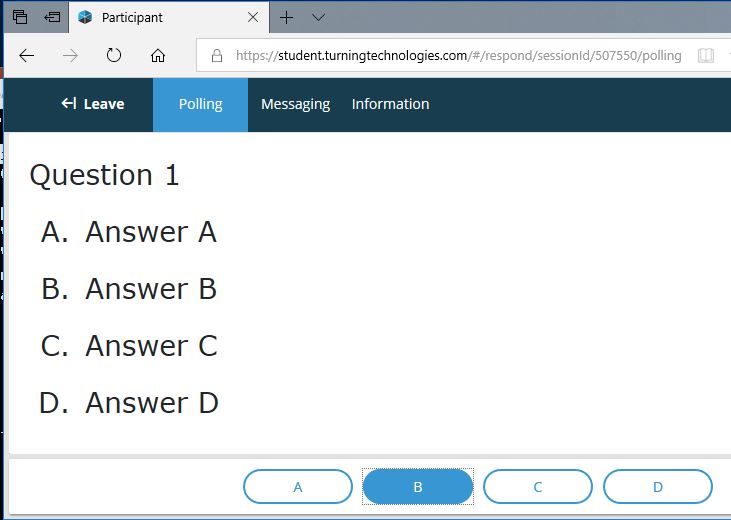PHY211 (Fall 2019) Information on Electronic Clickers, Apps and response Web interface
Syracuse University - Department of Physics
PHY211 Fall 2019
Information on Electronic Clickers, Apps and response Web interface
You will need an electronic clicker, a phone or laptop app from Turning Technologies,
for in-class participation, which will earn you extra credit.
More detailed information on available devices and response software can be found on
the Turning Technologies website http://www.turningtechnologies.com/clickers/ .
Clicker or an app is a response system that allows you to respond to questions I pose during the lectures.
Amount of extra credit will depend on how often you participate - the maximal amount can raise your
grade e.g. from D to C-, from C- to C, C to C+, C+ to B- etc.
Syracuse University standardized on Turning Technologies clickers and software.
There are several options how you can send responses to the instructor's questions:
-
RF clickers:
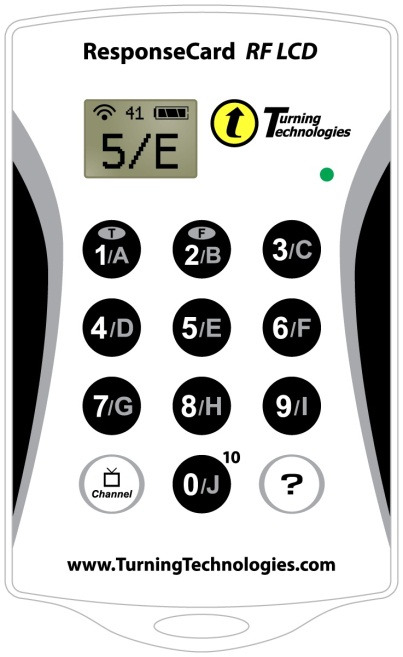
-
Only a simpler one (Turning Technologies ResponseCard RF LCD) will be needed in this class, even though more expensive QT2 should work too.
They are available from the SU bookstore or online.
Used or borrowed clickers are fine, but you can't share them with any students in the PHY211 class,
since each clicker can be associated with only one student.
Each clicker has a unique Device ID number on the back of the remote.
In order to receive credit for your participation, you will need to register your
clicker at our own registration page following this link.
Make sure that your clicker is tuned to the channel ID used by the instructor's RF received displayed on the screen (e.g. 41).
To set the channel ID, press "Ch" button, then enter channel ID (e.g. "4" then "1") and then press "Ch" again.
Now, you are ready to send responses when polling is activated.
-
Phone Apps:

-
Turning Technologies also offers apps for internet-connected (via WiFi or cellular service) smart phones, which can be used instead of clickers.
Please go to Google Play or App Store and search for Turning Technologies app to install it.
When you open the app for the first time
you will be asked for e-mail address. You must use your SU email in the format: userid@syr.edu .
The app will then direct you to Syracuse University login screen to which you enter your SU userid (no @syr.edu) and password.
Once you are logged on, you must enter Session ID to participate. Session ID will be different at each lecture, and will be displayed
on the screen. You will need to purchase Turning Technologies license ("subscription") in order to use this method.
When you buy the subscription, it may take some time before their servers are updated with this information. You will also need to close to
restart your app. You do not need to register with Blackboard system (ignore such message posted by the app).
-
Web interface:
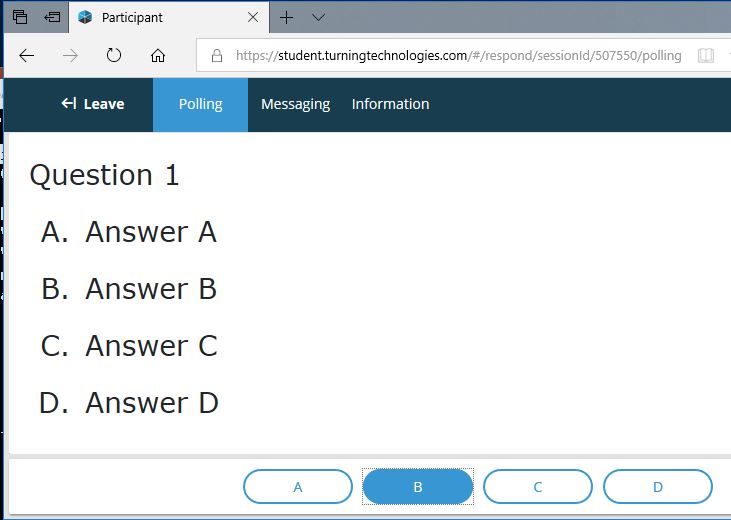
-
Turning Technologies also allow for responses to be sent via web interface. This does not require any installation, simply go to
http://student.turningtechnologies.com/ , Sign In (connecting as a guest will not work),
which will prompt you for e-mail account. You should then follow the same sign in procedure as outlined above for the smart phone apps.
After you provide your SU e-mail and authenticate with SU credentials, click on "Respond" tab on top, which will prompt you for Session ID.
You will need to buy subscription to use this method (see above).
The clicker response system will be used at every lecture, and you are responsible for bringing your response device with you.
We do not give credit for missed classes (even when absence is justified), forgotten or broken clicker, or internet not working on your
app device.
Please notice that we are not using the
registration procedure provided by the manufacturer, thus registration with their web site or blackboard
is not needed and will not earn you any credit.
If you use a RF clicker, please register it with this class instead .
If you use app or web interface to participate, you don't need to go through any registration process, after you login to it with your SU credentials.
You can also alternate between using a clicker and app, but do not use both of them at the same lecture!
We will take measures during the semester to prevent faking the lecture participation (e.g. somebody else using your response device or login).
Violations will be taken very seriously, and consequences will include failing the class, which will include co-conspirators.